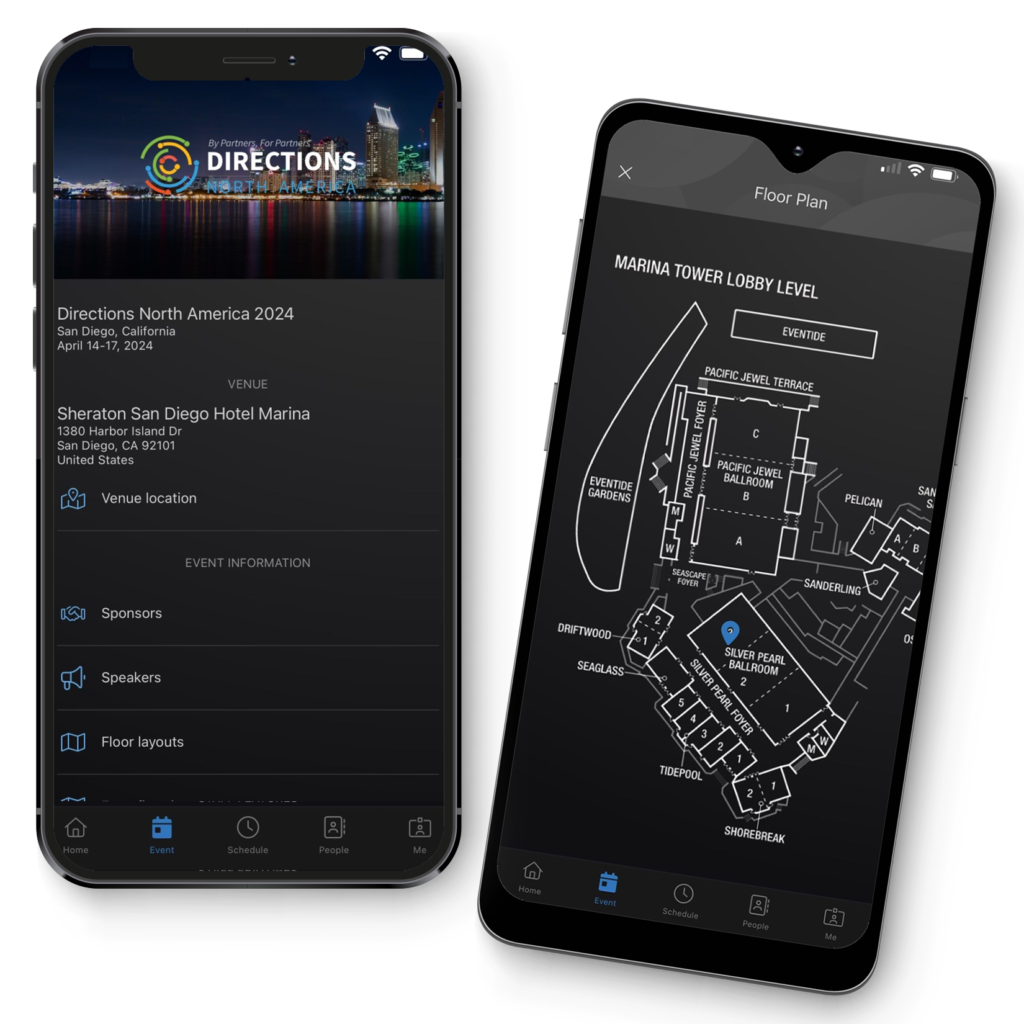Build Your Schedule
Using the Schedule tab, you can search and view a listing of sessions by day. Click on any session for a content description, speakers, time, and location. The Schedule Filter (funnel icon) is located on the top right. Use it to filter sessions by session level, target audience, and product focus. Add sessions to build your own calendar. Clicking on the calendar icon will allow you to view your selected sessions.
Look Up Other Attendees and Speakers
On the People tab, you can view and search for attendees who have agreed to be visible on the Mobile App. Click on an individual’s listing to view contact information they have agreed to share. Speakers have a megaphone icon by their names, and you can look up their bios and sessions.
Share Your Contact Information
On the Me tab, you can set up your preferred privacy options, and determine if you’d like your profile to be visible on the Mobile App. If you choose to be visible, you can also decide what contact information you would like the App to show.
This tab contains a QR code which is your virtual Business Card. When someone scans this QR code (or the QR code on your attendee Name Badge), the information listed on your profile will be shared. Click on What Info is Shared to see contact details.
Contacts and Leads Retrieval
All Full Conference Pass, Day Pass, and Expo Only Pass attendees will have a QR Code on their badges. You can use the Mobile App to scan and retrieve contacts. Use the three-line menu on the upper left to find “My event contacts.” Here you will be able to scan badges and view the contacts you have already saved. To retrieve your leads, click the three dots in the upper right corner and you will be able to send all your contacts to your email with their information.
Reminder – be sure to first ask for permission before scanning another attendee’s badge for their contact information.
Speakers’ Additional Features
If you are a speaker, your speaking sessions are highlighted in the agenda. You can view the sessions’ scheduled times and locations. You can also view attendees’ ratings and feedback of your sessions.
Tips
Stay informed! Throughout the event, the App may send you notifications about important updates or schedule changes. Be sure to allow notifications and check it regularly for updates.
Give Session Feedback. Rate all sessions you attend and provide feedback to speakers. Speakers and the Directions Organizing Committee would greatly appreciate it!
Questions? Contact [email protected] with your questions and feedback.